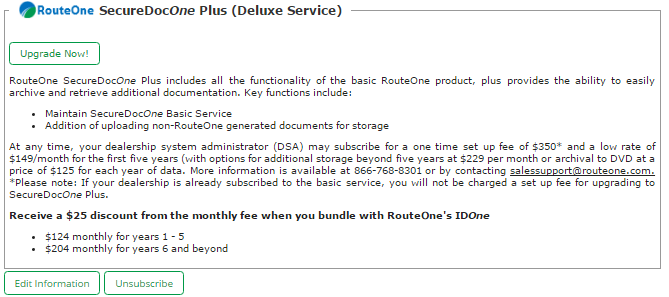In This Guide:
Related Guides:
Access and Administration
Subscribing - SecureDocOne / SecureDocOne Plus
How to Subscribe
Dealer System Administrators (DSAs) can subscribe by following the instructions below:
Under the ‘Admin’ tab, select ‘Premium Services.’
Select the ‘SecureDocOne powered by WorldView’ option, and click ‘Subscribe.’
You will then be guided through the remainder of the subscription process
- Enter your Credit Card or Bank Account information within the ‘Payment Information’ section.
- Enter your invoice mailing address and the name of your billing contact person in the ‘Invoice Mailing Address’ section.
Read and accept the terms of the agreement and click the ‘Submit’ button.
Once your subscription information is completed, you will receive an email from WorldView (typically within one business day) advising that your documents are ready for viewing.
Unsubscribing
If at any time you wish to unsubscribe from the product, click on the ‘Unsubscribe’ link in the SecureDocOne section in the ‘Premium Services’ page. Once, you unsubscribe, you must choose the cancellation option for your data.
Select an option for storing your data: ‘Burn archived data to DVD,’ or ‘Delete all archived data.’
Upgrading from SecureDocOne to SecureDocOne Plus
Existing SecureDocOne subscribers may easily upgrade to SecureDocOne Plus on the ‘Premium Services’ page by following the instructions below:
- Within the ‘Admin’ tab, select the ‘Premium Services’ option.
Select the ‘SecureDocOne powered by WorldView’ option, and click the ‘Upgrade Now!’ button or the ‘Edit Information’ button.
- You will then be guided through the remainder of the subscription process
- Enter your Credit Card or Bank Account information within the ‘Payment Information’ section.
- Enter your invoice mailing address and the name of your billing contact person in the ‘Invoice Mailing Address’ section.
- Read and accept the terms of the agreement and click the ‘Submit’ button.
ROUTEONE SUPPORT
Hours (EST)
Monday - Friday: 6:00am – Midnight
Saturday: 9am – 9pm
Can’t find what you need?
Try our search