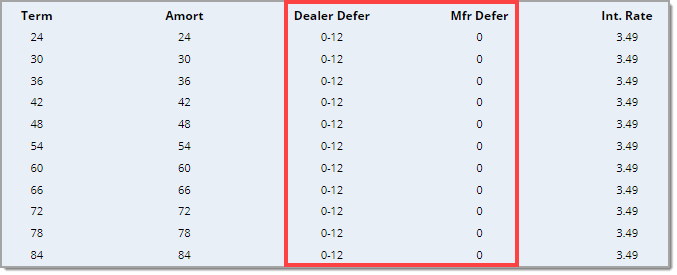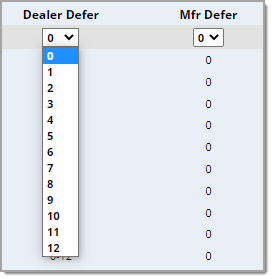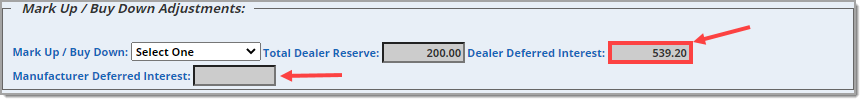Credit and Contracting - Canada
How to Activate a Dealer or Manufacturer Payment Deferral
What is Payment Deferral?
Payment Deferral allows you to delay a customer’s first vehicle payment date by several months, providing several payment-free months. Please note that there might be a cost to the dealer when selecting a deferral option.
There are two types of deferrals available – Dealer and Manufacturer.
A Dealer Deferral is an option that allows the dealer to select a deferral period and offer it to the customer. Depending on the length of the deferral, it could have a significant effect on the dealer reserve.
A Manufacturer Deferral is an OEM-paid promotion that may be part of a special sales offer on certain programs.
How to Select Your Desired Payment Deferral in the RouteOne System:
Step 1: Navigate to the Deal Worksheet.
- Log into your RouteOne platform. Under the Deals tab, select either Customer Manager or Deal Manager. From here, click on the decision for the deal that will receive a Payment Deferral to open the Decision Summary, then click on the Deal Worksheet button at the top.
Step 2: In the Deal Worksheet, scroll down to Program Selection and expand the section by clicking the + icon (if it does not already appear).
Step 3: Review the options for each available program for the Dealer and/or Manufacturer Deferrals, which can be found as columns in the Program Selection.
Step 4: Select the desired length of the deferral in months from either the Dealer or Manufacturer Deferral column (if available).
The cost for offering the deferral is displayed in the Mark Up/Buy Down section below the Program Selection and will be shown as the cost for the deferred interest on delayed payments.
For further information on this process, please contact your RouteOne Business Development Manager or the RouteOne Service Desk at 877.556.0003.
ROUTEONE SUPPORT
Hours (EST)
Monday - Friday: 8:00 AM - 9:00 PM
Saturday: 9:00 AM - 9:00 PM
Can’t find what you need?
Try our search