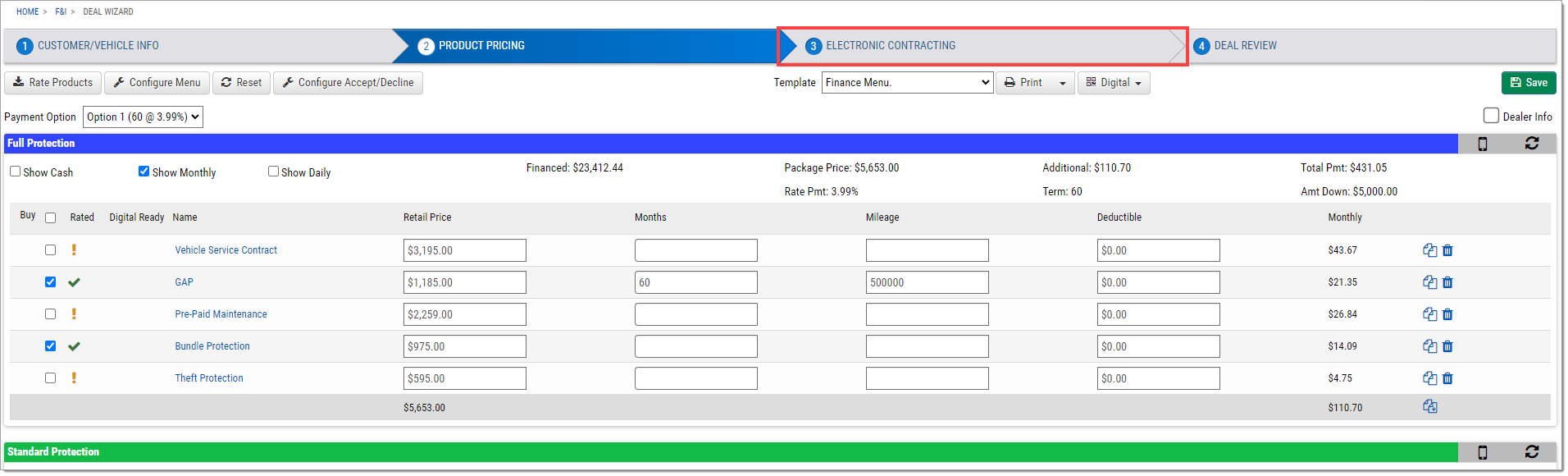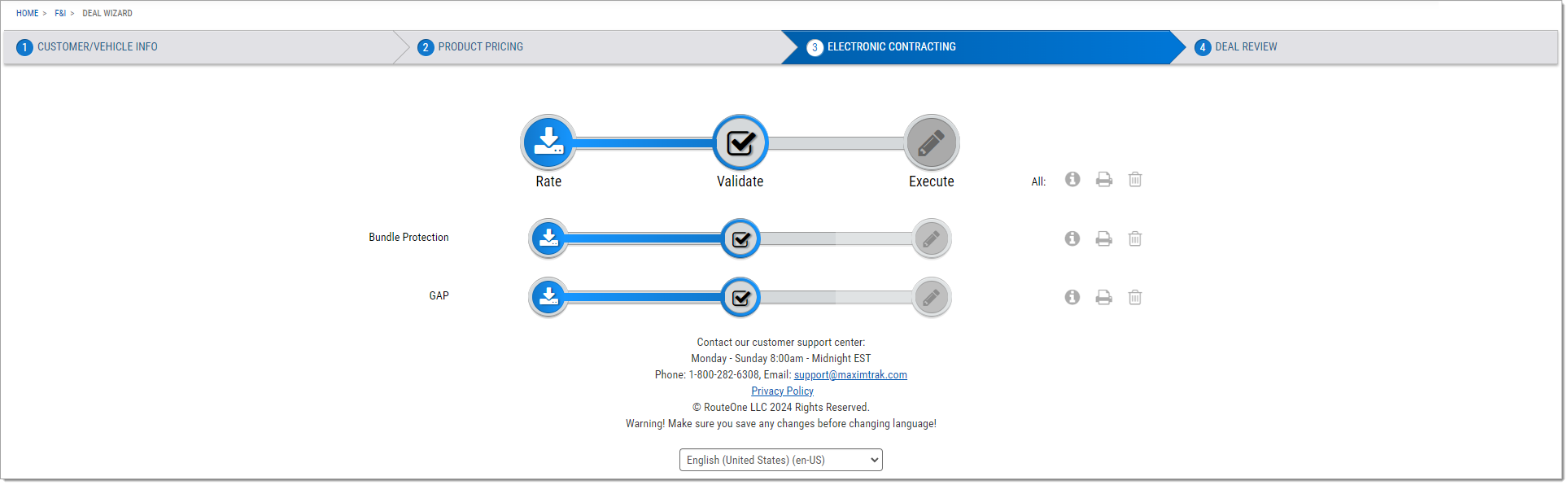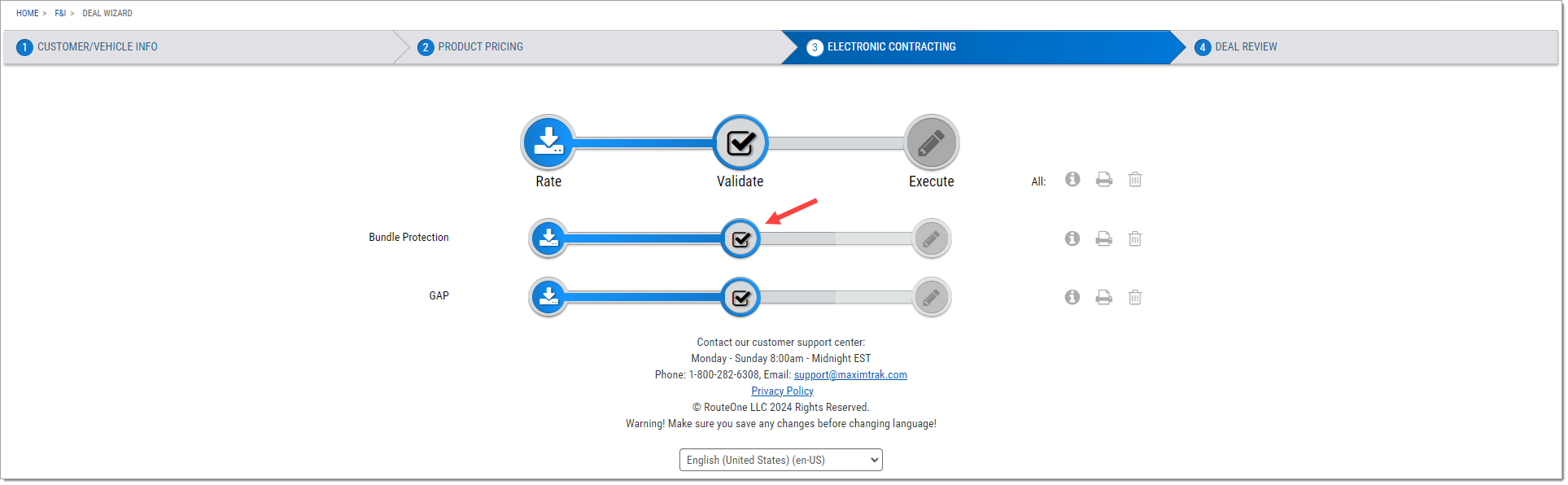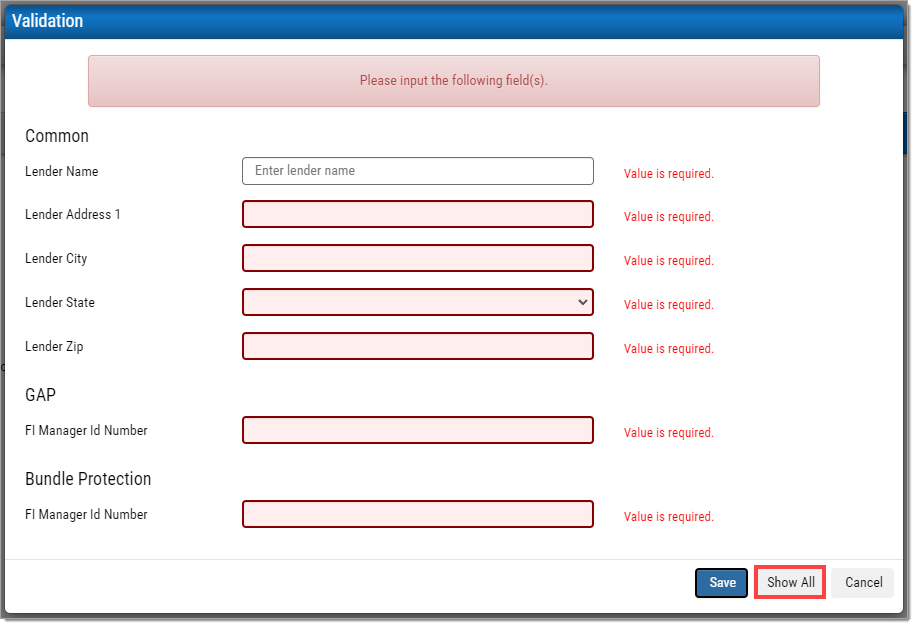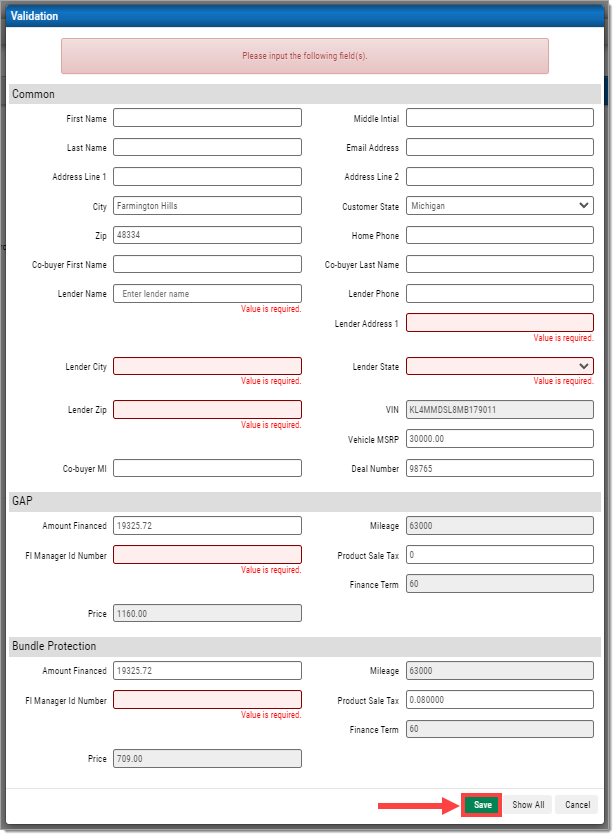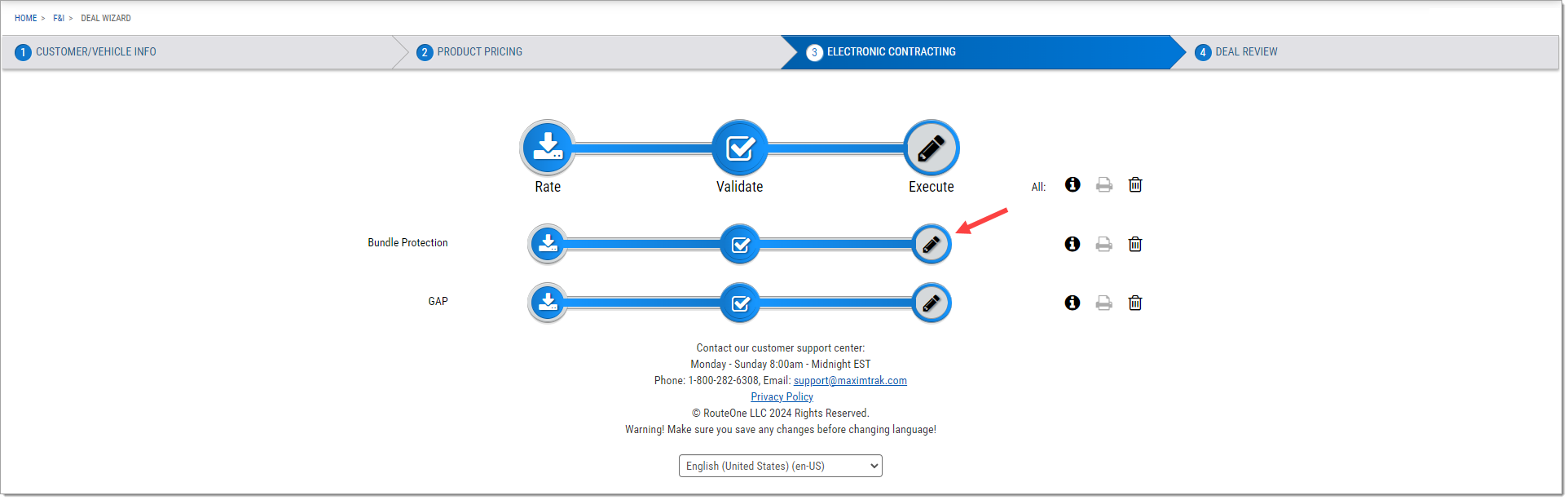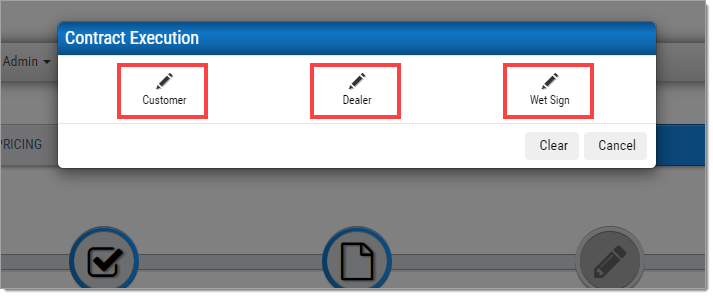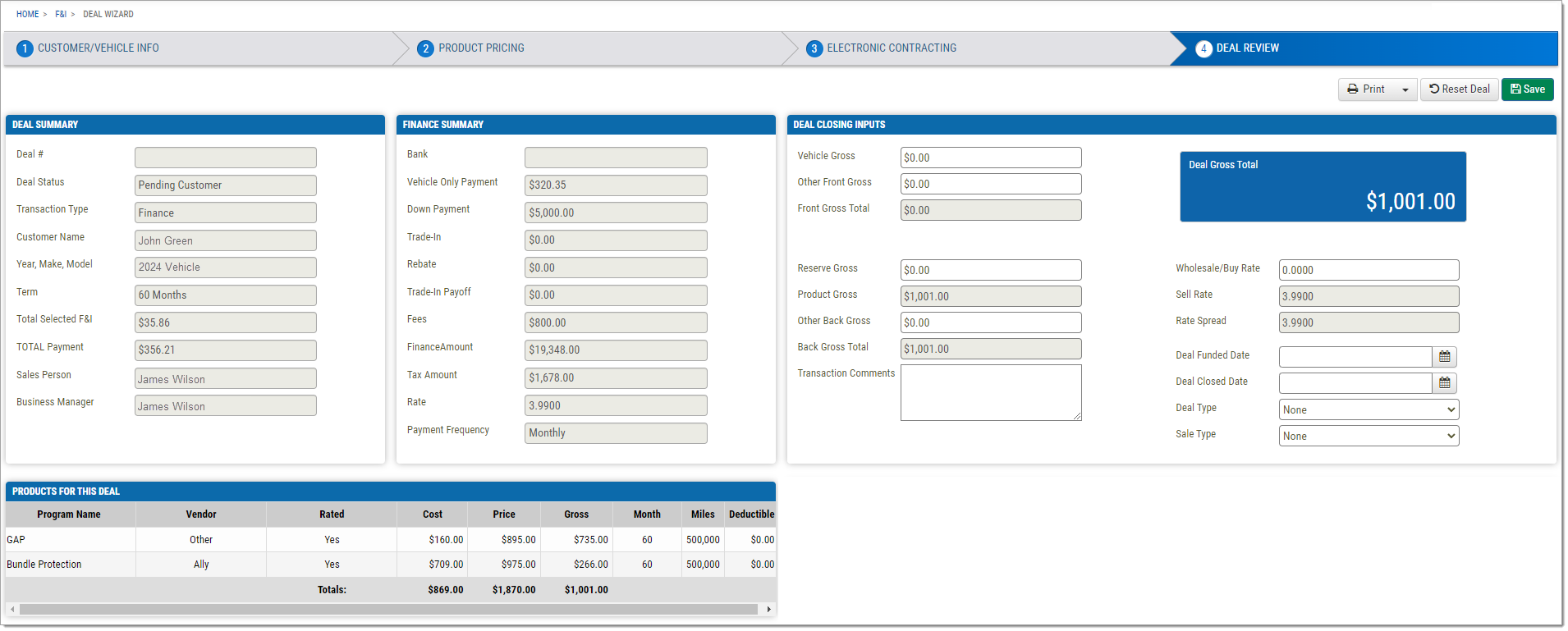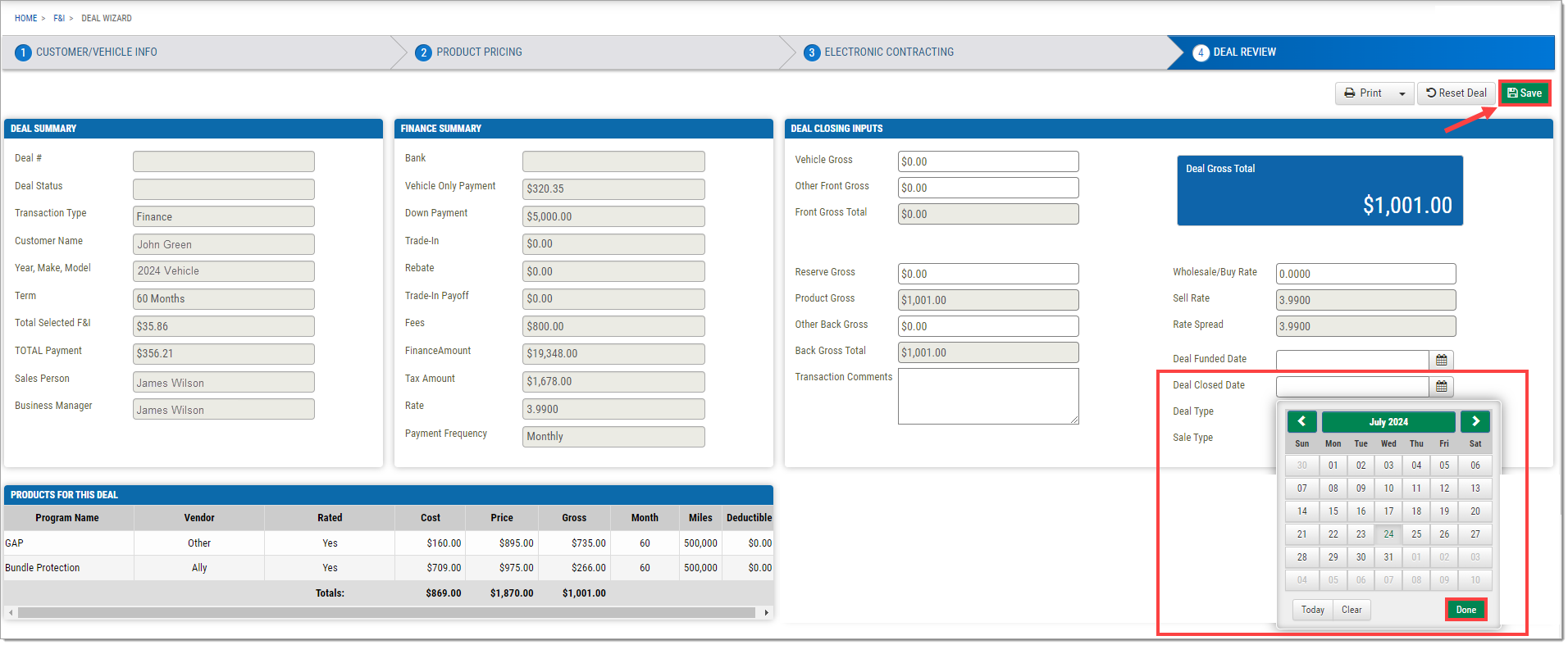In This Guide:
Related Guides:
Menu
eContracting and Deal Review
Electronic Contracting
Electronic contracting (eContracting) is an optional, self-contained step within Menu which allows the user to validate deal information and execute contracts with eSignatures before finalizing them.
This option is only available to dealers who have access to eSigning through their Product Provider.
The workflow of the electronic contracting page allows the user to complete the steps for each product independently or all at once using the larger icons at the top of the screen.
If the product was rated on the Product Pricing screen, that status will appear on the eContracting page, and the user can proceed to the ‘Validate’ step. If not, click a ‘Rate’ icon to return to the Product Rating screen. For more information on rating products, see the Rate Products section of Step Two – Product Pricing.
To access eContracting, click the Step Three – Electronic Contracting bar on the Deal Wizard.
Click the ‘Validate’ icons to review and edit any required fields that are highlighted in red.
Click ‘Show All’ and double-check spelling and the details of the deal. If the contract is saved with errors, it will need to be voided and recontracted with the corrections.
Once confirmed, click ‘Save.’
Some providers allow the user to generate a draft of the contract before it is executed. To view this draft, click ‘Generate.’ Otherwise, this step can be skipped.
To sign the contract, click the ‘Execute’ icon.
If there is a signature pad or tablet device enabled for eSignature, click the ‘Customer’ and ‘Dealer’ signature boxes to enable them to input their respective signatures. If those devices are not enabled, click ‘Wet Sign’ for a printable version of the contract.
For information on eContracting product forms through RouteOne, click here.
Deal Review
The Deal Review screen allows the user to review and update the costs and selling prices of the products, front gross, buy rate, and reserve gross, as well as print the customer’s menu and disclosure.
Once the user is satisfied with the deal, it can be closed.
To close the deal, enter a ‘Deal Closed Date’ and click ‘Save.’
The deal will then be marked as closed, and the results will be uploaded to RouteOne Menu Insights.
ROUTEONE SUPPORT
Hours (EST)
Monday - Friday: 6:00am – Midnight
Saturday: 9am – 9pm
Can’t find what you need?
Try our search